One of the best features of your SPS property websites is the ability to showcase all of your listing media in one, simple place. You can upload listing videos, virtual tours, drone content, galleries, and more using the Media Showcase.
This is also a great for marketing. Instead of sending buyers down an internet rabbit hole looking at virtual tours or listing videos on other sites, they can find out everything about your listing in one place that prominently features your information.
Showcase virtual tours, listing videos, photo galleries, drone content, and more on your SPS property websites:
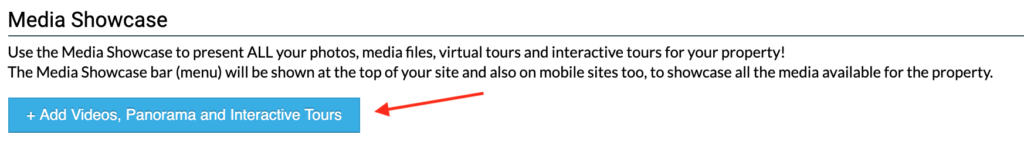
- Login to your SPS account. You can also reset your password if you have forgotten it.
- Choose the property you want to add media to and make sure the website is ‘turned on.’
- Click ‘EDIT and Promote’
- Under ‘Edit Listing Data’, click ‘Media Showcase’
- Click the blue ‘+ Add Videos, Panorama and Interactive Tours’ button
- You will be prompted to choose and upload whatever type of media you would like via a dropdown menu. Then click ‘save’.
SPS Tip:
To create the most beautiful property websites, listing videos, and galleries, use Large HD images. Sizing between 1000-1400 px is ideal. You can change out images whenever you want, even if you imported the property from the MLS. Go to “Edit & Promote > Manage Photos” and upload HD images. It’s fast and easy.