What are backlinks?
Backlinks are linked text, graphics, or videos on a webpage that point users to a different website or webpage. This is an example of a backlink.
Why should I add backlinks to my SPS websites?
Backlinks are a great way to help people find your real estate website. They directly drive traffic to your site.
Additionally, websites with helpful backlinks are catalogued higher by search engines like Google. In this way, backlinks form an essential part of your overall SEO strategy.
Remember too, that when you mark your SPS website as a SOLD property (or similar) – the site remains live for free and all the backlinks are still there!
How do I add backlinks to my SPS websites?
There are multiple ways to add backlinks to your SPS websites. They are detailed below.
Add an individual backlink to your SPS website:
- In your Single Property Sites account, navigate to the “Edit and Promote” page for property you want to add a bank link to.
- Then, click “links/mapping”
- Scroll down to “general links”
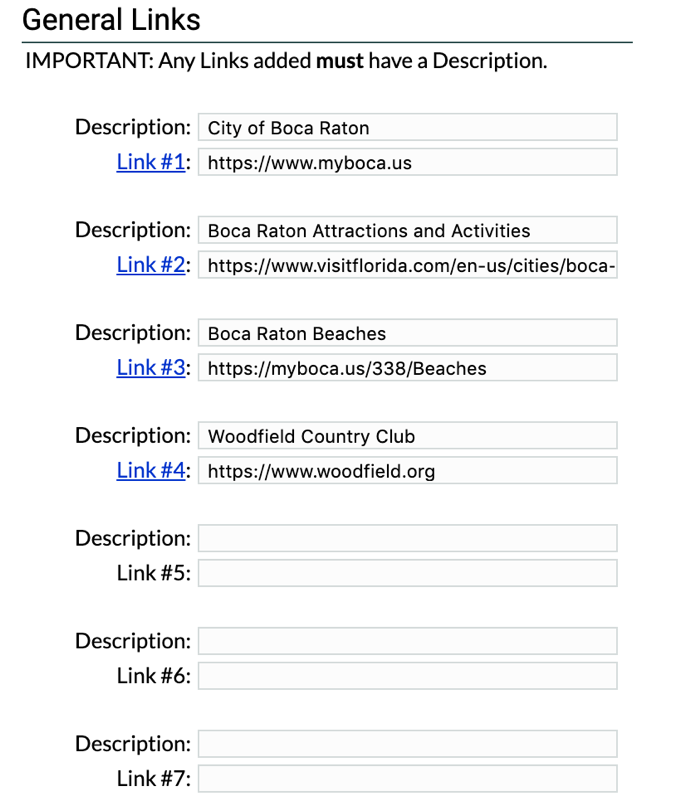
4. Enter the URL (i.e. https://www.trysps.com) of the link you wish to display. Remember to also enter an appropriate description for your backlink.
5. Click “Save and Continue”
Automatically add a backlink leading to your main real estate website. Make all of your SPS listing websites automatically display a backlink to your real estate website:
Make sure that your profile is up-to-date and completely filled out.
- Navigate to the “My Account” section of your Single Property Sites account.
- Click “Member / User Profiles (Agents, LOs, Sponsors, Co-Listers)”
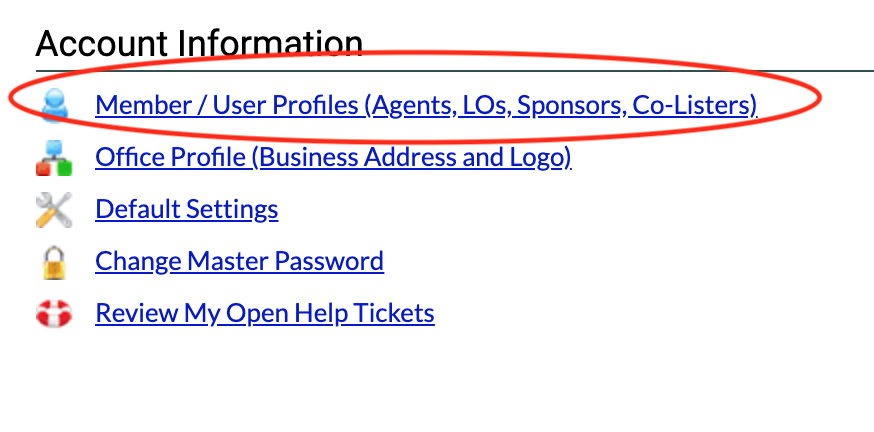
3. Click on “Edit” next your profile

4. Under “Contact Details” add your URL (i.e. https://www.trysps.com) next to the “website” field
5. Click the “Save and Return” button
6. Now, all of your SPS websites will display the backlink to your real estate website. You will be able see the backlink in the agent profile section, located in the footer of your SPS websites.