To update your billing information or account information:
1. Login to your SPS account. If you have forgotten your password, click here.
2. Click on the “My Account” tab at the top of your SPS dashboard
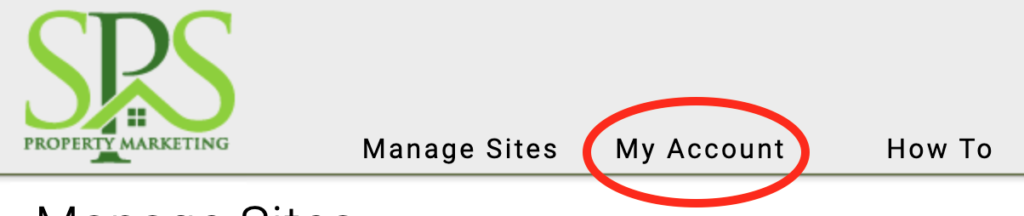
3. Click on “Change my subscription”
4. Update your information and click “save”